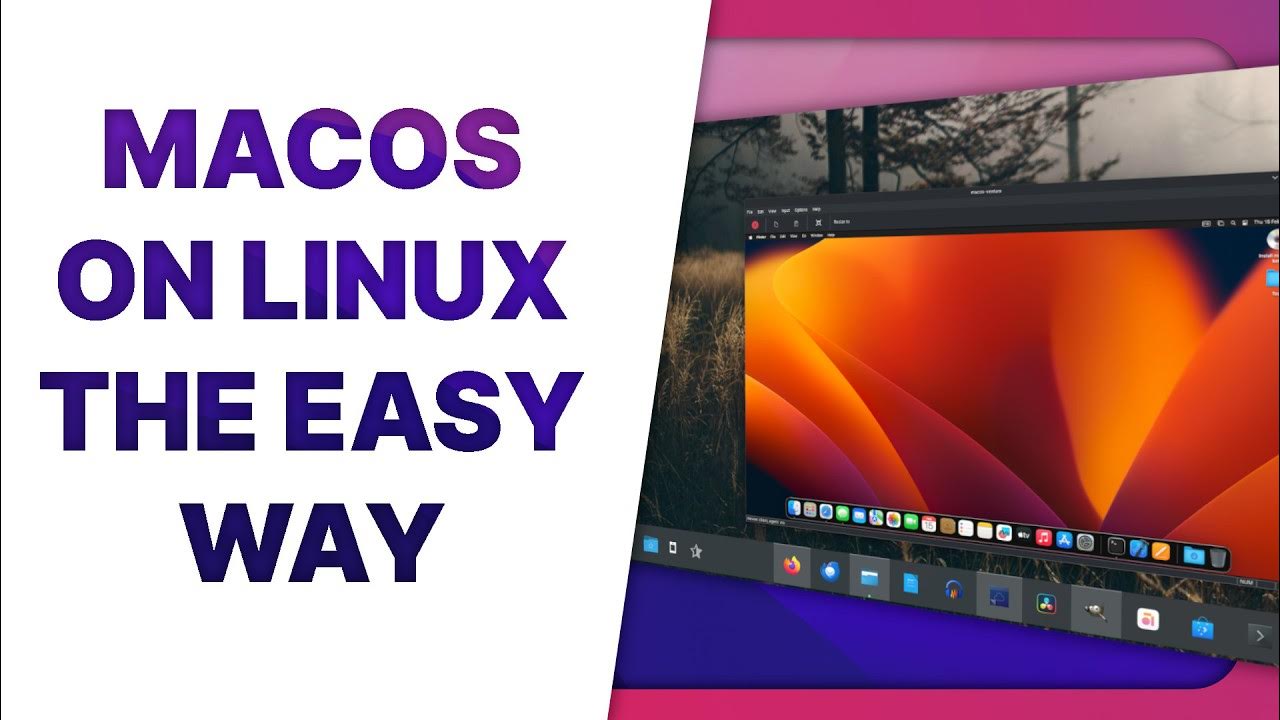I had been waiting for a really long time for that video by the Linux Experiment (really good Linux youtuber) which is also available there: https://tilvids.com/w/bLPmGvqHd69ANdPdhRZXWV .
Sadly, as I’m on Fedora, there are a few differences from Ubuntu (DNF instead of APT) and I can’t use the PPA from the github links ( https://github.com/quickemu-project/quickgui/releases?page=1 , https://github.com/quickemu-project/quickemu?tab=readme-ov-file ).
I’m sure it’s easy once you get to the beginning of the video but since I can’t install quickgui and I’m stuck.
It would be really nice if I could get some help as I’m sure it’s fairly easy for someone more knowleadgable than me.
I should just add that I don’t even really know what DNF, APT and PPA are. I just know it’s related to my problem.
Edit: Basically I’m stuck at the part where you have to use the terminal to install quickgui with these lines
sudo add-apt-repository ppa:yannick-mauray/quickgui sudo apt update sudo apt install quickgui
The missing graphics acceleration is annoying. It is really sluggish and not fun to use.
Even if it’s slow, it’s fine by me. As long as it works 😅
Yeah, being that sluggish won’t do it for me. And supposedly there are other solutions that can pull it off(?!)
I tried quickemu last week. And it was really easy. However, the fact that it doesn’t support the latest version of MacOS (there’s an PR for that) and that it felt way slower than anticipated made me stop. Maybe I’ll explore other solutions to get MacOS virtualized.
This video was all cool until he said “using spicy remote desktop protocol”. That’s when I knew it was all the typical bs guide that results in a slow system not usable for anything remotely close to real time. Also the guy is running without any GPU acceleration making things very bad.
What’s the advantage of this vs running it in a container? https://github.com/sickcodes/Docker-OSX
I wasn’t aware this existed, neat
I used this one or a similar one a while back. Pure magic. It started downloading a ton of stuff, and half an hour later I was greated by a (slow) macOS, good enough to do some tests of my webapp on Safari.
I haven’t watched that video, but I just followed the instructions on OSX-KVM and it was a breeze, took a few hours to install though.
I’ve tried it a while ago and I couldn’t get to the end of the installation process as it was saying « internet connection required » (when clearly I had one outside of the VM)
I had that problem with some versions of macOS, but not Big Sur
Well I tried and managed to install Big Sur but it’s not displaying my iPhone (for backups).
Since it was my main purpose for getting MacOs, it’s a bit useless.
Yeah, logging into iCloud is a whole nother thing, you have to spoof an Apple device and it’s really complicated. I just wanted it for Safari though, so it worked for me.
deleted by creator
How can an OS take so long to install?
It’s relatively recent that OS can be installed in such a short time. MacOS isn’t officially supported for installing on these systems so there process used here isn’t going to be well optimised. Apple only care about installing MacOS on their own hardware, which is likely quick when they do it in production and slow elsewhere.
I’m currently installing MacOS using this guide to be able to use XCode for school and it seems to be working so far (with monterey). It’s a bit sluggish but it’s either this or buying/renting a macbook.
On Fedora? Then please tell me what are the lines you’re using 🙏
quickemu actually has installation instructions for Fedora. I’m using OpenSUSE, which unlike Fedora doesn’t have installation instructions at all, that’s why I ended up using Distrobox. I looked at my command history and I think this is what I did.
distrobox create --image ubuntu macos-vm-boxdistrobox enter macos-vm-boxsudo apt update && sudo apt upgradesudo apt install software-properties-commonsudo add-apt-repository ppa:yannick-mauray/quickguisudo apt updatesudo apt install quickgui- Use
quickgui
It should also work on Fedora, but I may have missed some commands.
dnf and apt are both package managers, they function a bit different. The ppa is a personal repository set up for apt, so it qon’t work in combination with dnf. You could try and set up quickgui through the build instructions with the tarball on their github page, but as far as I can read right now quickemu does work on fedora through dnf
Yeah I really have to learn RPM and make a COPR.
Googled around a bit, seems like this is the official guide
You are running fedora which is using the dnf package manager. The commands you mentioned (apt/ppa) are part of the apt (aptitude) package manager which is comes with Ubuntu.
Apt is the command to install/manage packages on Ubuntu (and other distros that use apt). A ppa is a special way to tell apt where it can download packages from. It lets you a install 3rd party packages not provided by your distros default selection. It is specific to apt and will not work for dnf.
This isn’t the end of the world and you can still install the package. Because these packages are open source, you can build the package from source. The instructions for which can be found on the github readme. Hopefully this cleared some things up!
[Edit] done some poking around, and I managed to get it running on fedora. I had weird issues building it from scratch, so I did it in a janky way by downloading and extracting the deb (it had precompiled bin inside). Looks to be working tho I couldn’t test it because no qemu
Well I guess that’s too complicated for me but thanks for the answer.
I’ll probably just reinstall a windows VM, maybe even Windows XP instead of 10 for the nostalgia trip 😅
Here is an alternative Piped link(s):
https://piped.video/watch?v=Qa6y_CiyAMA
Piped is a privacy-respecting open-source alternative frontend to YouTube.
I’m open-source; check me out at GitHub.
Yeah quickemu is great. I am using it to run a Windows 11 machine to run a .NET 4 backend with all routing and proxying setup perfectly so it all seamlessly points to localhost from Fedora. I also have a Mac OS VM to test all the Safari bs, but as mentioned the lack of GPU acceleration on osx is annoying.
Linux fragmenting Ike this between distros is a major problem for the future.
@Dariusmiles2123 I think the question is more, WHY would you want to run macos on #Linux
I’m on a Mac and I run Linux, and many other operating systems like BeOS/Haiku, Windows 11, OpenSTEP, Mac OS 9…hell I even have a windows 1.0 iso somewhere.
Fun is fun. Don’t gatekeep fun.
Yes, correct answer. Unless you are constrained by time and can’t afford “wasting your time” with it… There is no shame in exploring things or going on an (even silly) adventure.
Because my employer forces me to have an iPhone and I’d want to be able to back it up.
Also I’d want to learn how to use MacOS a little bit.
But I ain’t leaving the Linux boat at all😇
For the former use case, have you considered a dedicated solution? For example: https://libimobiledevice.org/
@Dariusmiles2123 Damn, good luck with your employer. Some force their workers to have #fairphone phones to lower their impact, others force to have apple phones to … uh … well, not the same world.
From what I have seen, running an apple VM is completely feasible but painful and uses pretty much all your memory :/
My employer is the state of Geneva and I guess someone high up loves iPhone and managed to squeeze that in a budget. They don’t care about the fact it’s expensive as it’s not their money 🙁
I’d clearly prefer a fairphone but maybe it’s more difficult to run as a fleet and to impose restrictions on what an employee can do.
XCode doesn’t run on Linux or Windows. You need to either buy a Mac or run it in a VM.
My work VPN works on Linux but my company only paid for the Windows and Mac licenses. So the binary tells me it won’t work.
You could try manually configuring a native VPN client.
It’s proprietary protocol so no
I think usually people need it for a specific use-case. I maintain a GUI app for Linux, Windows and macOS. All I need to do is generate and test a binary sometimes.
I need to compile some code for Linux and Mac.