- I upgraded pipewire from stable to backports (I want to know
if this is related to my problemwhy essential packages were removed)
Start-Date: 2024-09-18 14:59:02
Commandline: apt install libpipewire-0.3-0/bookworm-backports
Requested-By: dullbananas (1000)
Install: libpulsedsp:amd64 (16.1+dfsg1-2+b1, automatic), pulseaudio:amd64 (16.1+dfsg1-2+b1, automatic), pulseaudio-utils:amd64 (16.1+dfsg1-2+b1, automatic), libasound2-plugins:amd64 (1.2.7.1-1, automatic), policykit-1-gnome:amd64 (0.105-8, automatic), pulseaudio-module-bluetooth:amd64 (16.1+dfsg1-2+b1, automatic), libspeexdsp1:amd64 (1.2.1-1, automatic)
Upgrade: libspa-0.2-modules:amd64 (0.3.65-3+deb12u1, 1.2.3-1~bpo12+1), libpipewire-0.3-0:amd64 (0.3.65-3+deb12u1, 1.2.3-1~bpo12+1)
Remove: pipewire-pulse:amd64 (0.3.65-3+deb12u1), pipewire-audio-client-libraries:amd64 (0.3.65-3+deb12u1), t2-apple-audio-dsp-speakers161:amd64 (0.2.0-1), gnome:amd64 (1:43+1), gnome-remote-desktop:amd64 (43.3-1), pipewire:amd64 (0.3.65-3+deb12u1), gnome-shell-extensions:amd64 (43.1-1), gnome-shell:amd64 (43.9-0+deb12u2), pipewire-tests:amd64 (0.3.65-3+deb12u1), gdm3:amd64 (43.0-3), libspa-0.2-jack:amd64 (0.3.65-3+deb12u1), libspa-0.2-bluetooth:amd64 (0.3.65-3+deb12u1), pipewire-jack:amd64 (0.3.65-3+deb12u1), gstreamer1.0-pipewire:amd64 (0.3.65-3+deb12u1), t2-apple-audio-dsp-mic:amd64 (0.4.0-1), pipewire-audio:amd64 (0.3.65-3+deb12u1), pipewire-bin:amd64 (0.3.65-3+deb12u1), chrome-gnome-shell:amd64 (42.1-3), task-gnome-desktop:amd64 (3.73), gnome-session:amd64 (43.0-1+deb12u1), gnome-browser-connector:amd64 (42.1-3), gnome-core:amd64 (1:43+1), libpipewire-0.3-modules:amd64 (0.3.65-3+deb12u1), wireplumber:amd64 (0.4.13-1), gnome-shell-extension-prefs:amd64 (43.9-0+deb12u2), pipewire-alsa:amd64 (0.3.65-3+deb12u1)
End-Date: 2024-09-18 14:59:35
Start-Date: 2024-09-18 14:59:43
Commandline: apt install libpipewire-0.3-modules/bookworm-backports
Requested-By: dullbananas (1000)
Install: libconfig++9v5:amd64 (1.5-0.4, automatic), libxml++2.6-2v5:amd64 (2.40.1-3, automatic), libpipewire-0.3-modules:amd64 (1.2.3-1~bpo12+1), libffado2:amd64 (2.4.7-1, automatic)
End-Date: 2024-09-18 14:59:48
Start-Date: 2024-09-18 14:59:57
Commandline: apt install pipewire/bookworm-backports
Requested-By: dullbananas (1000)
Install: pipewire:amd64 (1.2.3-1~bpo12+1), pipewire-bin:amd64 (1.2.3-1~bpo12+1, automatic), wireplumber:amd64 (0.4.13-1, automatic)
End-Date: 2024-09-18 15:00:02
- I suspended the computer, and after resume, the lock screen was broken:
- When I clicked on the password field, the text cursor only appeared for a split second, and I could not type in it
- Clicking on the user switch button on the bottom right corner did nothing
- A few times, the text “Authentication error” randomly appeared for a split second, probably for 1 frame
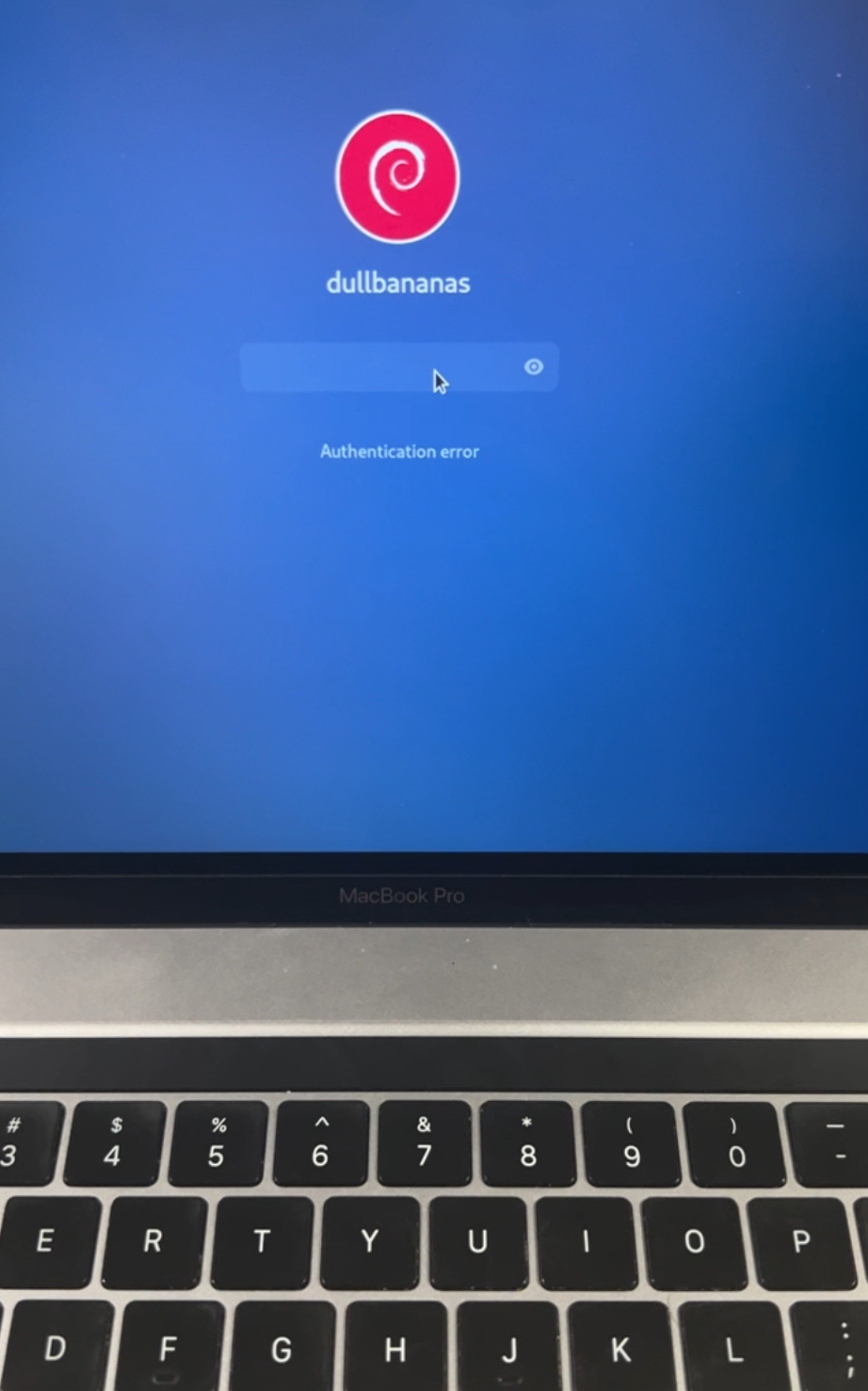
- No way to reboot the normal way, because I could only use the power menu on the lock screen, which only has suspend
- I used the power button to reboot, and instead of GNOME, there was darkness
Debian GNU/Linux 12 dullbananas-macbookpro161 tty1
dullbananas-macbookpro161 login:
- I downgraded pipewire to stable
Start-Date: 2024-09-18 15:20:16
Commandline: apt install pipewire/stable
Requested-By: dullbananas (1000)
Downgrade: pipewire:amd64 (1.2.3-1~bpo12+1, 0.3.65-3+deb12u1), pipewire-bin:amd64 (1.2.3-1~bpo12+1, 0.3.65-3+deb12u1), libspa-0.2-modules:amd64 (1.2.3-1~bpo12+1, 0.3.65-3+deb12u1), libpipewire-0.3-modules:amd64 (1.2.3-1~bpo12+1, 0.3.65-3+deb12u1), libpipewire-0.3-0:amd64 (1.2.3-1~bpo12+1, 0.3.65-3+deb12u1)
End-Date: 2024-09-18 15:20:26
- I ran
dpkg --verifyand got this output
??5?????? /lib/modules/6.10.9-1-t2-bookworm/modules.alias
??5?????? /lib/modules/6.10.9-1-t2-bookworm/modules.alias.bin
??5?????? /lib/modules/6.10.9-1-t2-bookworm/modules.dep
??5?????? /lib/modules/6.10.9-1-t2-bookworm/modules.dep.bin
missing /usr/share/dbus-1/services/io.snapcraft.Prompt.service
??5?????? c /etc/systemd/logind.conf
??5?????? c /etc/tlp.conf
??5?????? /lib/modules/6.10.8-1-t2-bookworm/modules.alias
??5?????? /lib/modules/6.10.8-1-t2-bookworm/modules.alias.bin
??5?????? /lib/modules/6.10.8-1-t2-bookworm/modules.dep
??5?????? /lib/modules/6.10.8-1-t2-bookworm/modules.dep.bin
??5?????? c /etc/gdm3/daemon.conf
missing /etc/os-release.debootstrap
??5?????? /lib/modules/6.10.7-1-t2-bookworm/modules.alias
??5?????? /lib/modules/6.10.7-1-t2-bookworm/modules.alias.bin
??5?????? /lib/modules/6.10.7-1-t2-bookworm/modules.dep
??5?????? /lib/modules/6.10.7-1-t2-bookworm/modules.dep.bin
- I reinstalled systemd (not sure if this made a difference)
Start-Date: 2024-09-18 15:48:58
Commandline: apt install --reinstall systemd
Requested-By: dullbananas (1000)
Reinstall: systemd:amd64 (252.30-1~deb12u2)
End-Date: 2024-09-18 15:49:02
- I reinstalled gdm3, and immediately without me doing anything else, there was GNOME instead of darkness
Start-Date: 2024-09-18 15:51:49
Commandline: apt install --reinstall gdm3
Requested-By: dullbananas (1000)
Install: gnome-remote-desktop:amd64 (43.3-1, automatic), gnome-shell:amd64 (43.9-0+deb12u2, automatic), power-profiles-daemon:amd64 (0.12-1+b1, automatic), gdm3:amd64 (43.0-3), gstreamer1.0-pipewire:amd64 (0.3.65-3+deb12u1, automatic), chrome-gnome-shell:amd64 (42.1-3, automatic), gnome-session:amd64 (43.0-1+deb12u1, automatic), gnome-browser-connector:amd64 (42.1-3, automatic), gnome-shell-extension-prefs:amd64 (43.9-0+deb12u2, automatic)
Remove: tlp:amd64 (1.5.0-2), tlp-rdw:amd64 (1.5.0-2)
End-Date: 2024-09-18 15:52:05
-
End of class
-
I reinstalled tlp because installing gdm3 removed it
-
After selecting an app search result, instead of a new window opening, an existing window was focused, and this led to me discovering that my built-in extensions were gone
-
While writing this post, I got the idea of using the list of removed packages in the apt history log output from
apt install libpipewire-0.3-0/bookworm-backportsto see what packages to install again, so I did that, then I also had to uninstall firefox-esr again -
I rebooted, and my built-in extensions and other stuff were resurrected, so now I have full redemption
-
Another Window Session Manager restored my windows in a way that pissed me off

(Failed attempts of recovery are not listed)
Edit: actually I made the mistake 1 minute before the start of class


There should be an undo oopsies feature you can turn on and off somewhere so in terminal when I accidentally rm -f * the entire system doesn’t eat it’s own tail.
While that sounds good it would be extremely complex to actually implement. The only real-world feature like this is btrfs snapshots (or filesystem snapshots generally). The good thing is that snapshots only store the difference in data and so they don’t have to take up much space.
I still have to set mine up for my laptop. I’m using mine for dev use raw. No protection. Or backups
This is a fascinating concept.
If files are removed from the Index it would only seem natural that they can be undeleted until their physical address is recycled and overwritten.
In fact I remember something like this pre Windows 95 era where files were crossed out. Undeleting them was like magic.
This is why the windows term “Recycle” is more appropriate because the data remains until the space is reused or zero’d out.
This is the kind of reexamining we need, does our current iteration make sense from an engineering perspective or is it just a evolution of a bunch of archaic stuff from a time that doesn’t represent the present tech world at all.
I would be okay with replacing
rmwithrecycleandshredas their function is more clear in the name.Yes. Potentially make it wipe the undo action saved after a second reboot. As in;
1.“sudo apt dist upgrade -reverttool”
2.reboot #1
3.oops bricked my dependencies
4.sudo “ah shits fucked -reverttool!”
5.reboot #2
6.-reverttool completed the reversion of “sudo apt dist upgrade”
ALTERNATIVELY
1.sudo apt dist upgrade -reverttool
2.reboot #1
3.everything worked
4.forget about the -reverttool
5.reboot #2
6.-reverttool wipes it’s /tmp/revert.txt until next command.