

I’d be very sceptical about the Librem 11 just because it’s created by the same company as the “Liberty Phone” which is a complete scam


I’d be very sceptical about the Librem 11 just because it’s created by the same company as the “Liberty Phone” which is a complete scam
yeah it’s a cool solution, but I think that the servers won’t be populated much and the matchmaking time will be like 10-15 minutes.


deleted by creator


Tux is the universal logo
yeah very helpful, the first community has 36 members, the other has 4
probably it’s not even a thinkpad specific problem


I suppose it can source the NAS directly using something like DLNA protocol


ah I’m sorry for the trouble I caused you. it turns out I have the option to choose the language profile because I have created two separate ones. now I just suppose the English version of The Bureau isn’t easily accessible, sorry.


you have to set your created language profile here,
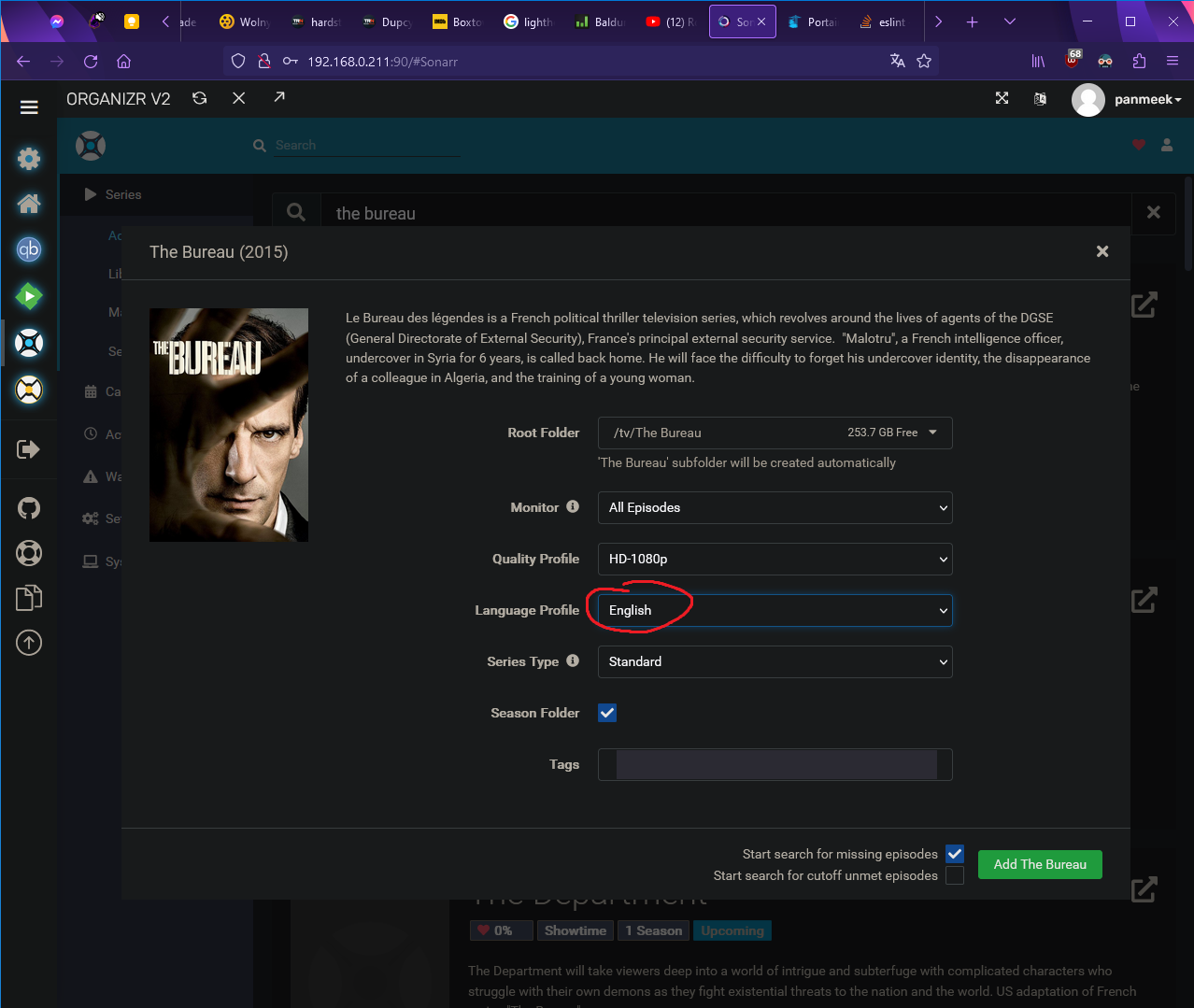
but from what I can see The Bureau doesn’t have an English version anywhere (maybe you have access to different trackers).


are you setting the language profile when starting the search on sonarr? I didn’t do that at the beginning and had the same problem


deleted by creator


I’m pretty sure that you had a certain company in mind when you wrote this


oops sorry my bad


I’m not sure if that’s what you mean but if you’re using docker compose there’s a variable called WEBUI_PORT


no, DNS adblockers block certain web addresses that serve ads and Google has the same address for ads and videos, so blocking ads this way means you won’t be able to watch videos too


I don’t know if it works as I think it does, but you can try relaunching steam in offline mode


let the luck be on our side
so after some research I found out that a locked machine goes to sleep after a short while even if you have automatic sleep set to never, but I don’t really know if that’s the problem you describe. anyways, here’s a fix for that: you have to set the DWORD value of this registry key HKEY_LOCAL_MACHINE\SYSTEM\CurrentControlSet\Control\Power\PowerSettings\238C9FA8-0AAD-41ED-83F4-97BE242C8F20\7bc4a2f9-d8fc-4469-b07b-33eb785aaca0 to 2. then in the advanced power options window set the sleep → system unattended sleep timeout to zero minutes so it never does it.
you have to change the registry key because by default this setting is not visible.
maybe your PC goes to sleep? check if you have automatic sleep after some time of no use enabled, it’s on by default


I’ve done nothing but teleport hard drives for three days
if those screens use different refresh rates try setting them to the same, hope this will help