

Mad Men the picnic scene.
Littering wasn’t a concern back then. When Don casually tossed the can aside, I was astonished and confused. Then to make matters worse, Betty shakes off the rubbish from the picnic blanket onto the ground before heading to the car. Not a care in the world at all.
https://www.youtube.com/watch?v=roREnVhd_og
Try to do the same today and a park would be filled with plastic wrappers in a few days.



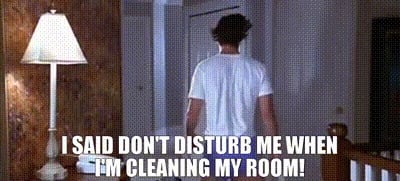




Found the DHD, covered by some shrubs.